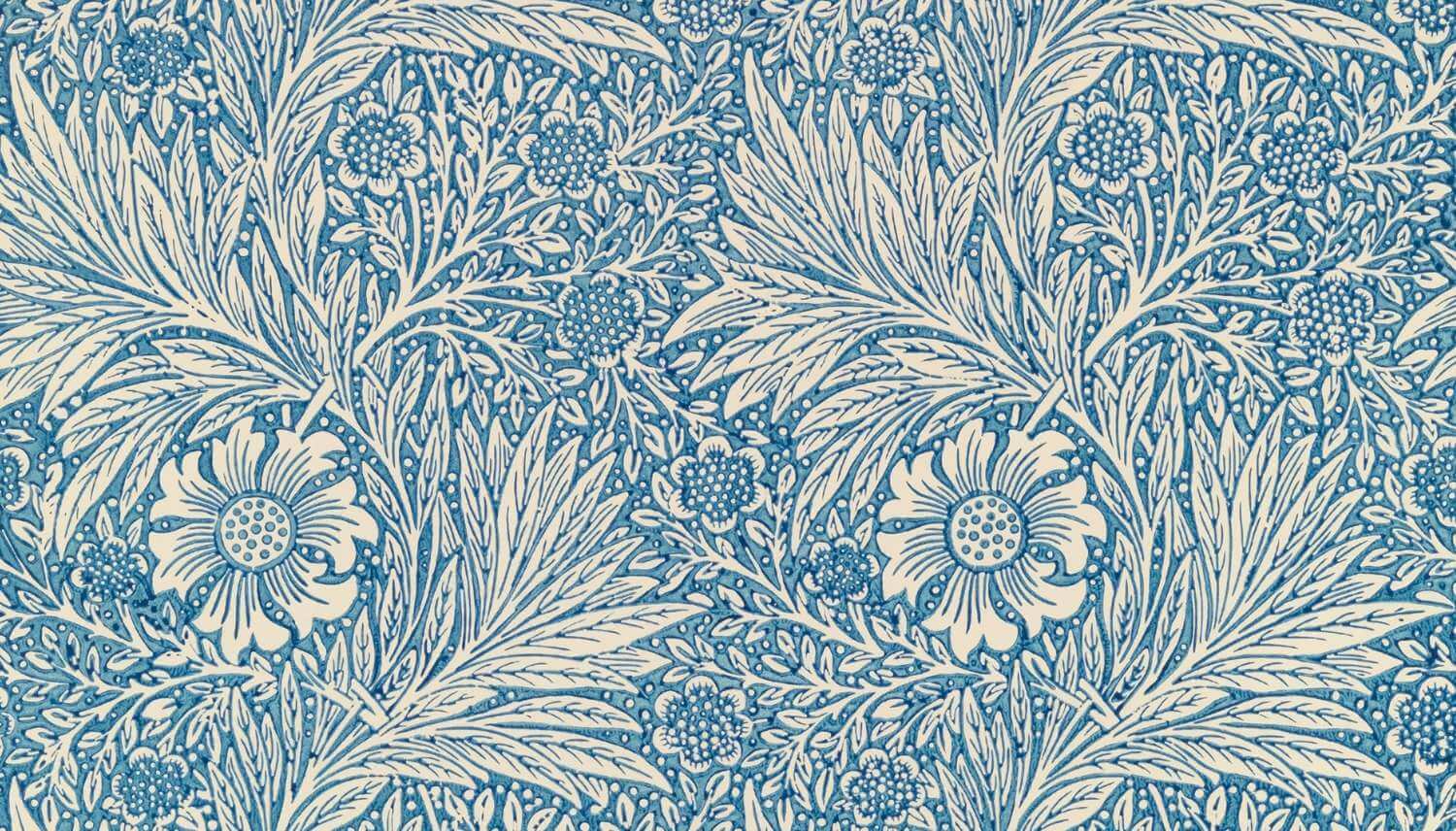the service PresentationFontCache.exe is only usefull if you use WPF (Windows Presentation Foundation) applications. If not, start services.msc and disable the service.
PresentationFontCache.exe uses 50%+ of my CPU
问题分析:PresentationFontCache.exe 高 CPU 占用的原因与解决方案
PresentationFontCache.exe 是 Windows Presentation Foundation (WPF) 的字体缓存进程,用于加速 WPF 应用程序的启动和字体渲染性能[1]。正常情况下,它占用资源较少,但若出现异常(如 CPU 占用超过 50%),可能是由以下原因导致:
一、高 CPU 占用的常见原因
缓存文件(如0.0.0.dat)可能因系统异常或程序冲突而损坏,导致进程反复尝试重建缓存[6][5]。 典型表现 :进程陷入重启循环,持续占用 CPU 资源[10][39]。exe 依赖 .NET Framework 运行,若框架文件损坏或版本不兼容,可能引发高负载[5]。 显卡驱动未更新时,可能干扰 WPF 的字体渲染机制,导致缓存进程异常[1][33]。 恶意程序可能伪装成exe,路径异常(如位于 C:\Windows\ 而非 C:\Windows\Microsoft.NET\Framework64\v4.0.30319\)时需警惕[1]。 二、解决方案
方案 1:删除并重建字体缓存文件
步骤 :
打开任务管理器 → 右键结束 PresentationFontCache.exe(临时缓解问题)[6]。
控制面板 → 文件资源管理器选项 → 查看 → 勾选“显示隐藏的文件、文件夹和驱动器”[6]。
前往以下路径,删除 FontCache3.0.0.0.dat 或 Font*.dat:
C:\Windows\ServiceProfiles\LocalService\AppData\Local\
或
C:\Users\[用户名]\AppData\Local\Microsoft\Windows\Fonts
[1][6]
重启系统 :Windows 会自动重建缓存文件[1][5]。
方案 2:修复 .NET Framework
控制面板 → 程序 → 卸载程序 → 右键选择已安装的 .NET Framework → 点击“修复”[5]。 以管理员身份运行命令提示符,输入:
sfc /scannow
dism /online /cleanup-image /restorehealth
修复系统文件损坏[5][33]。
方案 3:禁用 Windows Presentation Foundation 字体缓存服务
适用场景 :未使用 WPF 应用程序时临时禁用(禁用后 WPF 应用性能可能下降)。
步骤 :
找到 Windows Presentation Foundation Font Cache 3.0.0.0 → 右键选择“属性”。 设置“启动类型”为 禁用 → 点击“停止” → 应用更改[6][14]。 方案 4:更新显卡驱动与系统
前往设备管理器 → 显示适配器 → 右键选择“更新驱动程序”[1]。
Windows 设置 → 更新与安全 → 检查更新,确保系统补丁为最新[33]。
方案 5:扫描恶意软件
打开“病毒和威胁防护” → 运行“Microsoft Defender 脱机扫描”[6]。 全盘扫描系统,检查是否存在伪装进程[1][4]。
三、注意事项
禁用字体缓存服务会降低 WPF 应用的启动速度,仅建议临时使用[14]。
确认进程路径为 C:\Windows\Microsoft.NET\Framework64\v4.0.30319\,否则可能为恶意程序[1]。
若频繁遇到缓存问题,可定期清理 Fonts 文件夹中的临时文件[1]。
总结
通过以上方法,90% 以上的高 CPU 占用问题可通过重建缓存文件 或修复 .NET Framework 解决。若问题持续,建议结合驱动更新与系统扫描排除深层故障。
参考资料 PresentationFontCache.exe:WPF 字体缓存进程的作用与依赖 [2024-12-15] Windows 命令参考附录 What is PresentationFontCache.exe and Why is it Running? [2024-02-21] fontcache(fontcache进程CPU) [2023-02-16] Top 3 Solutions to PresentationFontCache.exe High CPU Usage [2020-07-28] Fix PresentationFontCache.exe High CPU and Memory usage on Windows 11/10 [2022-01-22] 修复 Windows 11/10 上的 PresentationFontCache.exe 高 CPU 和内存使用率 [2022-03-08] 修复 Windows 11/10 上的PresentationFontCache.exe 高 CPU 和内存使用率 [2022-01-22] PresentationFontCache.exe加载处理器:如何解决 [2018-05-31] Fix: PresentationFontCache.exe High CPU or MEMORY Usage [2017-12-06] 如何禁用PresentationFontCache.exe进程(解决占CPU) [2022-06-01] How to Fix: Disable Presentationfontcache.exe (High CPU) [2017-02-20] 解决PresentationFontCache.exe占CPU过大的方法 [2020-01-13] 如何禁用PresentationFontCache.exe进程(解决占CPU)? [2010-04-26] CCXProcess.exe 文件信息 [2023-08-16] GHOST v2020.07.20 安全/备份/恢复工具使用说明 [2015-12-07] Windows update installs Nahimic [2021-02-19] What is the use of WPFFontCache Service in WPF? [2011-02-15] Dell 2019年6月14日安装的Windows 10 Enterprise LTSC 64位桌面电脑配置信息 WPFFontCache_v0400.exe CPU使用率过高的问题 [2013-07-04] Re: error code 25 [2020-12] Windows Presentation Foundation Font Cache 3.0.0.0 サービスの概要と起動の必要性 [2020-02-20] GX起動時のエラーメッセージと解決策 VMware ThinApp 2212 发布说明 一键GHOST v2020.07.20 硬盘版/光盘版/优盘版 [2019-09-15] presentationfontcache.exe到底是什么? [2011-07-03] 发生了未经处理的异常(System.IO.FileNotFoundException) [2022-01-16] Thinkpad部分软件相关服务进程的总结 [2019-07-25] 應用程式啟動時間 - WPF .NET Framework [2024-11-16] 运行基于 WPF 的应用程序时出现错误或 CPU 使用率过高 [2024-12-14] 解决PresentationFontCache.exe占CPU过大的方法 [2010-10-21] PresentationFontCach.exe using large amount of CPU [2024-01-25] 解决PresentationFontCache.exe占CPU过大详解 [2024-08-21] IU C.L.L, J. Layland. “Scheduling Algorithms for Multiprogramming in a Hard-Real-Time Environment.” J. ACM(1989). 基于监督学习的web入侵检测系统源码毕业设计 [2024-01-20] 如何关闭PresentationFontCache.exe [2017-10-05] 如何关闭PresentationFontCache.exe进程 [2017-04-21] PresentationFontCache.exe进程的作用与性能优化 [2024-08-24] 如何禁用PresentationFontCache.exe进程(解决windows7中占CPU问题) [2012-07-01] 百度知识大全——涵盖生活、历史、文化等多领域的知识问答 古今艺术图书网百科全书 如何关闭字体缓存服务器? [2024-11-18] 会员登录 [2018-11-27] FactoryTalkViewMachine Edition wpffontcache [2024-03-18] Windows Server 2022 DHCP 服务器与系统进程优化 [2024-12-15] 什么是Fontdrvhost.exe以及如何停止其高磁盘使用率 [2024-01-01] 安捷伦chemstation C工作站不能打开解决方法 [2018-01-01] Is Usermode Font Driver Host Malware? — How To Fix Guide [2022-01-25] 发生了未经处理的异常 [2021-09-07] 修复:dasHost.exe CPU 和内存使用率过高 [2023-07-12]