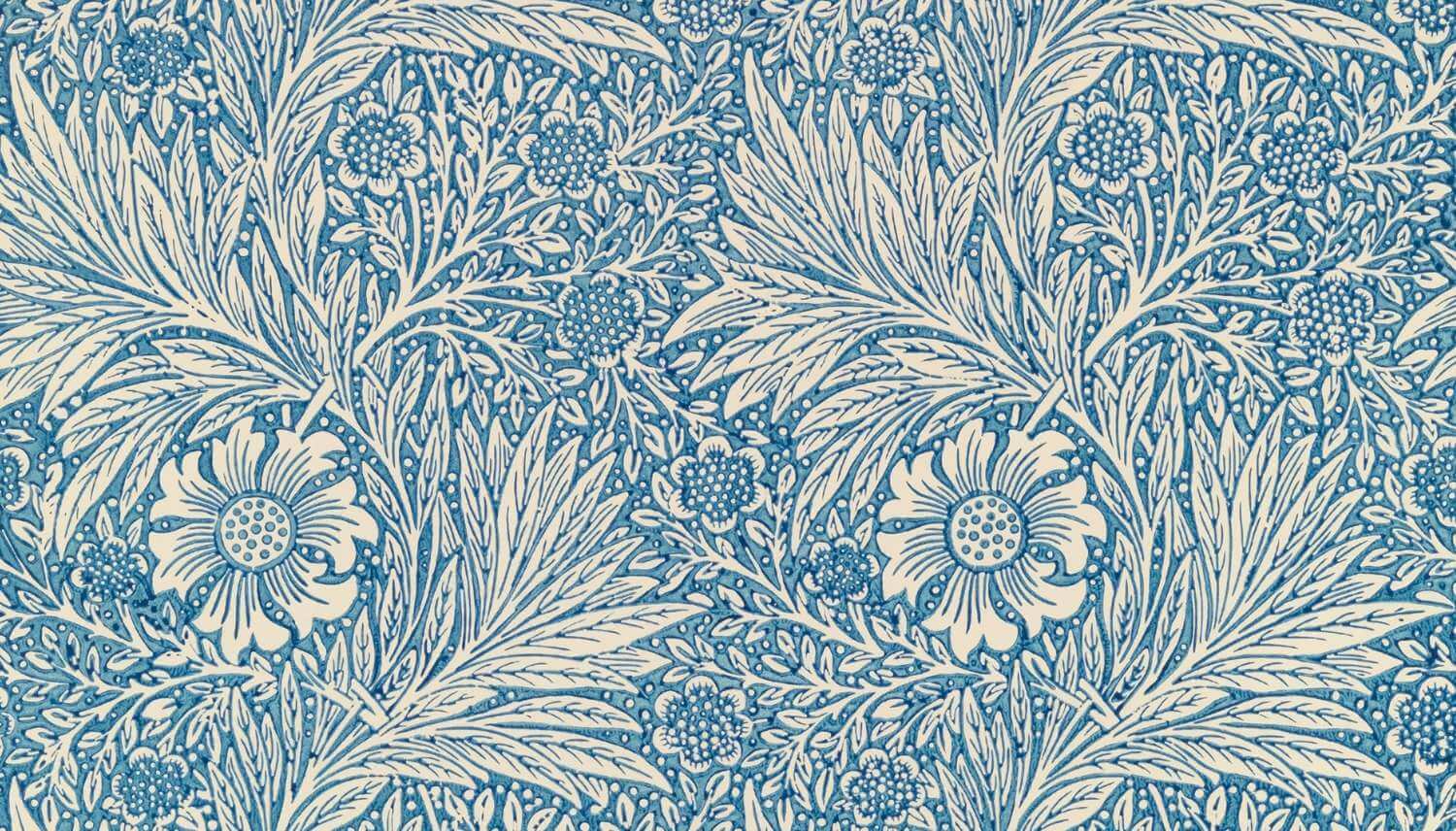type
status
date
slug
summary
tags
category
icon
password












兄弟(Brother)作为深耕中国文印市场十余年的品牌,敏锐洞察到了用户机器安装方面的困扰,特推出“兄弟驱动助手”,真正帮助用户*解决打印机安装问题。
哦,那就看下机器后面或侧面的型号,你那个图片不是准确的型号,搜索不一定好用
Brother中国官网 现在我都没找到哪个是官网 怎么输入查找才能是官网啊 嗯正常中国互联网就是这样,广告多
访问地址:https://www.brother.cn/
操作步骤:
首页搜索栏输入「DCP-L2548DW」→ 选择「驱动及手册」
根据系统版本(Windows/macOS)下载「扫描驱动程序」
注:需同时安装「打印机全功能驱动包」以确保扫描功能正常
关键驱动文件
Windows系统:
Brother_Scan_Software.exe(扫描工具)
BrScan4.inf(扫描驱动核心文件)
1 360杀毒把兄弟(Brother)当病毒全给杀掉了!
2 确定IP通信没问题
3 安装好之后提示设置
打完收工
Loading...