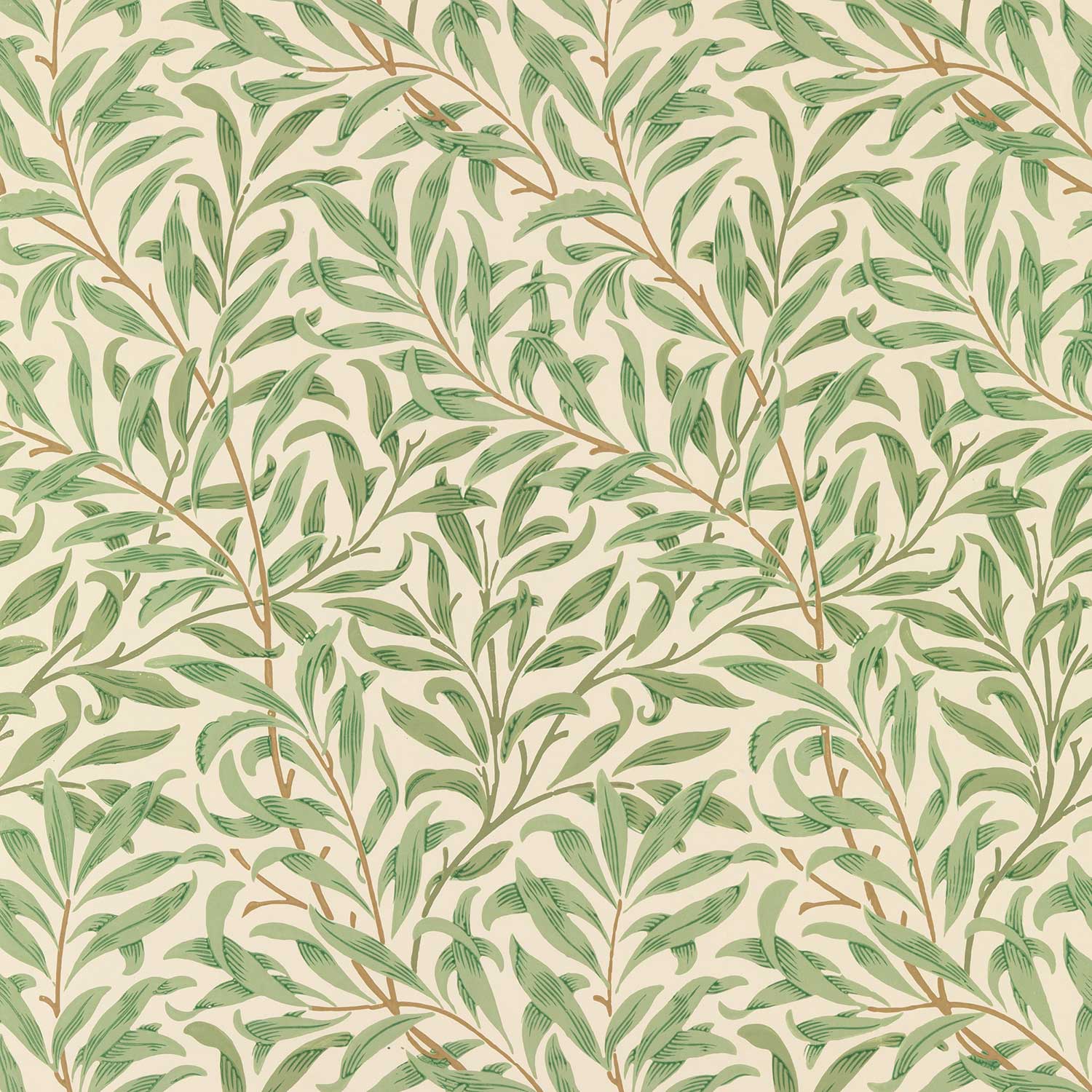type
status
date
slug
summary
category
tags
password
icon
这些资料对 ServiceNow 平台进行了深入介绍,这是一个基于云的企业软件平台,旨在简化和自动化工作流程。讨论包括 ServiceNow 的 核心功能,例如事件管理、问题管理和变更管理,以及如何使用其 用户界面、列表和表单布局 进行定制。资料强调了 ServiceNow 致力于成为企业人工智能平台 的愿景,强调了其与其他传统系统集成和通过人工智能驱动的助理增强用户体验的能力。此外,还探讨了 ServiceNow 的文化、招聘策略以及其全球增长和产品创新,包括利用 Nvidia 技术。
ServiceNow 管理员研究指南
- 在 ServiceNow 中,服务水平协议(SLA)是什么?它在服务提供商和客户之间的作用是什么?
- 描述在 ServiceNow 中处理 Incident 的典型流程,从用户创建 Incident 到其最终解决。
- ServiceNow 中的“Task”表及其子表之间是什么关系?举例说明一个子表。
- 解释 ServiceNow 中“Reference”字段的概念。它与数据库中的外键有什么相似之处?
- ServiceNow 中的“Delegate”功能是什么?在什么情况下会使用它?
- ServiceNow 升级环境的频率是多久?升级版本如何命名?
- 描述用户、Group 和 Role 在 ServiceNow 中的关系以及 ServiceNow 推荐的管理方式。
- 什么是 ServiceNow 中的“CI”或“Configuration Item”?举例说明。
- Asset 和 Configuration Item(CI)在 ServiceNow 中有什么区别?它们之间的关系是怎样的?
- 在 ServiceNow 中,什么是“Update Set”?它主要用于什么目的?
- 服务水平协议(SLA)是服务提供商和客户之间定义服务类型和提供标准的合同。它确保在指定的时间内解决问题,否则服务提供商可能会面临处罚。
- 典型流程包括用户创建 Incident,系统根据类别或配置项自动分配给 Group 和用户,受分配用户处理并解决 Incident,将状态标记为 Resolved,系统自动通知用户,用户可提供反馈。
- “Task”表是 ServiceNow 中的父表,许多其他表都从它继承。这意味着子表(如 Incident、Problem、Change Request)都会继承 Task 表中的字段和属性。一个子表的例子是 Incident 表。
- Reference 字段是 ServiceNow 中用于链接不同表中的记录。它类似于数据库中的外键,通过 Reference 字段,一个表中的记录可以引用另一个表中的记录。
- Delegate 功能允许用户(如 Manager)指定另一个人(Delegate)代表他们接收通知、批准和电子邮件。这在用户休假或无法立即处理请求时非常有用。
- ServiceNow 环境每年升级两次。升级版本通常以世界各地的城市命名。
- 在 ServiceNow 中,Role 被赋予 Group,然后将用户添加到 Group 中。ServiceNow 推荐通过将用户添加到 Group 来管理 Role,而不是直接给用户分配 Role。用户会自动继承其所属 Group 的 Role。
- CI 或 Configuration Item 是构成服务或基础设施的任何组件。例如,服务器、应用程序、路由器或笔记本电脑都是 CI。
- 在 ServiceNow 中,Asset 通常是具有财务价值的 CI,例如电脑或软件许可证。Asset 是 CI 的子集,所有 Asset 都是 CI,但并非所有 CI 都是 Asset(例如一个网络连接可能是一个 CI,但不是 Asset)。
- Update Set 用于捕获对 ServiceNow 实例的配置更改(例如创建或修改表格、Role、ACL 等)。它们用于在不同实例之间传输这些配置更改,例如从开发实例到测试实例。
- 详细讨论 ServiceNow 中的安全模型,包括用户、Group、Role 和 ACL 如何共同工作以控制对数据和功能的访问。
- 解释 ServiceNow 中不同类型的字段(如 String, Integer, Reference, Journal 等),并讨论在特定用例中选择合适字段类型的考虑因素。
- 比较和对比 ServiceNow 中的 Global 应用程序和 Scoped 应用程序。讨论每种类型的优缺点以及何时使用它们。
- 描述 ServiceNow 中更新流程的各个阶段,包括从开发到生产环境的 Update Set 和 Batch Update Set 的使用,以及升级环境的最佳实践。
- 分析 ServiceNow 中 SLA 的作用及其对服务交付和客户满意度的影响。讨论如何配置 SLA 定义以及如何跟踪和衡量 SLA 合规性。
关键术语词汇表
- ServiceNow Instance: 运行 ServiceNow 平台的环境。每个公司或个人用户都有自己的独立实例。
- Incident: 表示一个非预期事件,对服务质量造成中断或降低,需要解决以恢复正常服务运营。
- Task: ServiceNow 中的一个基本表,许多其他表(如 Incident、Problem、Change Request)都从其继承。表示需要在工作流程中完成的任何工作项。
- Configuration Item (CI): 构成服务或基础设施的任何组件。在 CMDB(Configuration Management Database)中进行跟踪。
- Asset: 具有财务价值的 CI。通常是硬件或软件许可证。
- Role: 定义用户在 ServiceNow 中的访问级别和权限。
- Group: ServiceNow 中一组用户的集合。Role 通常被分配给 Group。
- User: 在 ServiceNow 中拥有一个帐户的个人。
- Service Level Agreement (SLA): 服务提供商和客户之间的合同,定义服务提供的时间框架和标准。
- Update Set: 包含对 ServiceNow 实例配置更改的 XML 文件。用于在实例之间移动配置。
- Batch Update Set: 包含多个子 Update Set 的父 Update Set。用于批量迁移多个 Update Set。
- Reference Field: ServiceNow 中用于连接两个表中的记录的字段。
- CI/CD (Continuous Integration/Continuous Delivery): 用于自动化软件开发和部署流程的实践和工具。在 ServiceNow 中可以与 Scoped Application 的开发流程相关联。
- CMDB (Configuration Management Database): 存储所有 CI 及其关系的数据库。
- Scope: ServiceNow 中应用程序的隔离环境。可以是 Global 或 Scoped。
- Global Application: 默认的 ServiceNow 应用程序 Scope,包含核心平台功能。
- Scoped Application: 在特定 Scope 中构建的自定义应用程序,与其他 Scope 隔离。
- ACL (Access Control List): 定义用户或 Group 对 ServiceNow 中特定记录、字段或操作的访问权限的安全规则。
- UI Policy: 用于根据特定条件动态修改表单上的字段属性(如可见性、强制性和只读)。
- Service Catalog: 用户可以订购预定义服务和产品的目录。
- Requested Item (RITM): 当用户从 Service Catalog 中订购项目时创建的记录。
- Catalog Task: 在 Requested Item 下创建的任务,用于履行请求的不同步骤。
- Flow Designer: ServiceNow 中用于构建和自动化流程的无代码/低代码工具。
- Record Producer: Service Catalog 中的一种项目,用于在 ServiceNow 中创建记录(例如创建 Incident 或 Request)。
- Notification: ServiceNow 中用于向用户发送电子邮件或其他通知的机制。
- Upgrade Monitor: 用于跟踪 ServiceNow 实例升级历史和状态的工具。
- System Logs: 记录 ServiceNow 实例中发生的事件和错误的日志。
- Plugins: 向 ServiceNow 实例添加新功能和应用程序的组件。
- Impersonation: 允许管理员以另一个用户的身份登录,以查看他们的视图和调试问题。
- View: 定义在列表或表单上显示的字段布局。
- View Rule: 根据特定条件(如用户 Role)强制执行特定视图的安全规则。
- Delegate: 被指定代表另一个用户接收和处理批准、通知和电子邮件的个人。
- Dictionary: 定义 ServiceNow 中表的结构和字段属性。
- Auditing: 跟踪对表或字段的更改,并记录谁进行了更改以及何时进行。
什么是 ServiceNow 实例?
- ServiceNow 实例是一个独立的、基于云的 ServiceNow 环境。对于企业用户,ServiceNow 会为每个组织提供专用的实例,通常分为开发(Dev)、测试(Test/QA)和生产(Prod)环境,这些环境之间是隔离的,不能直接看到彼此的数据,但可以通过更新集或应用程序迁移配置。对于个人学习者,ServiceNow 提供免费的开发者实例(Personal Developer Instance, PDI),可以在 developer.servicenow.com 网站注册获取,用于练习和学习目的。每个实例都有一个独特的 URL,例如 yourinstancename.servicenow.com。
ServiceNow 如何处理和跟踪事件(Incident)?
- 当用户报告问题时,会在 ServiceNow 中创建一个事件记录。根据事件的类别(Category)或配置项(Configuration Item, CI),系统会自动将事件分配给适当的团队或个人。负责的工程师会开始处理事件,并在 ServiceNow 中更新事件的状态(State)。一旦问题解决,工程师会将事件状态标记为“已解决”(Resolved)。系统会自动向用户发送通知邮件,告知其事件已解决。用户可以去服务中心领取设备,并可以提供反馈。ServiceNow 会全程跟踪事件的状态、处理人等详细信息。
什么是服务水平协议(SLA)以及 ServiceNow 如何管理它?
- 服务水平协议(SLA)是服务提供者和客户之间的合同,定义了提供的服务类型和标准,特别是解决问题的时间框架。在 ServiceNow 中,当创建事件时,根据事件类型(例如,优先级)会触发相应的 SLA。SLA 会有定义好的响应时间(Response SLA)和解决时间(Resolution SLA)。如果在规定的时间内未能响应或解决问题,SLA 就会被“突破”(Breached),服务提供者可能会面临处罚。SLA 可以根据不同的条件(如优先级、分配组等)启动、暂停或停止。ServiceNow 的 SLA 定义可以配置工作日历(Schedule),以便在非工作时间暂停计时。SLA 管理员或具有管理员角色的用户可以创建、修改和自定义 SLA 定义。
ServiceNow 中的表(Table)、记录(Record)和字段(Field)是什么?
- 在 ServiceNow 中,数据存储在表中,类似于数据库中的概念。每个表包含多条记录,每条记录代表一个独立的条目。例如,“用户”表(sys_user)包含所有用户记录,每条用户记录有如用户名、电子邮件、密码等字段。表之间可以有关联,通过“引用”(Reference)字段连接到其他表的记录,这类似于数据库中的外键。可以通过在导航过滤器中输入表的名称后跟 .list 来查看表的记录列表,或跟 .form 来打开新记录表单。可以通过“系统定义”应用程序下的“表”模块查看系统中的所有表。
ServiceNow 中的用户(User)、组(Group)和角色(Role)如何管理权限?
- 用户是系统中的个人账户。组是将用户分组在一起的方式。角色是定义用户权限的集合。ServiceNow 建议的最佳实践是将用户添加到组中,然后将角色分配给组,而不是直接将角色分配给用户。这样,组中的所有用户都会继承分配给该组的角色,从而获得相应的权限。一个角色也可以包含多个子角色。通过这种方式,可以更有效地管理用户权限,确保用户只能访问其工作所需的应用程序、模块和数据。可以通过“用户和组”应用程序下的“用户”、“组”和“角色”模块进行管理。
ServiceNow 的升级和发布周期是怎样的?
- ServiceNow 每年对其平台进行两次重大升级。每次升级都有一个独特的城市名称作为版本代号(例如,Utah)。这些升级会引入新的功能和改进。企业租用 ServiceNow 平台后,ServiceNow 会升级其主系统,并要求租户也升级他们的实例。通常建议每年至少升级一次实例,并且是强制性的。通过“系统诊断”下的“升级监视器”或“升级历史”,可以查看当前的实例版本以及从哪个版本升级而来。
什么是配置项(Configuration Item, CI)和资产(Asset)?它们在 ServiceNow 中有何区别?
- 配置项(CI)是IT环境中需要管理的任何组件,例如服务器、应用程序、网络设备等。CI 的信息存储在配置管理数据库(CMDB)中。许多 CI 表是 cmdb_ci 表的子表。资产(Asset)在 ServiceNow 中通常指具有财务价值的物品,例如购买的电脑、软件许可证等。所有资产都是 CI,因为它们是 IT 环境的一部分,但并非所有 CI 都是资产,例如一个应用程序可能是一个 CI,但它本身可能没有直接的财务价值。用户可以通过“自助服务”下的“我的资产”模块查看分配给他们的资产。
如何在 ServiceNow 中创建自定义表和管理应用程序范围(Scope)?
- ServiceNow 允许用户创建自定义表来存储特定类型的数据。可以在“系统定义”下的“表”模块通过 UI 创建表,而无需编写 SQL 语句。创建表时,需要定义表的标签和名称(名称通常自动生成并带有前缀,例如全局范围下的 u_)。一旦创建,表的名称通常不能修改。可以为表添加各种类型的字段(如字符串、整数、引用、日期、期刊等)。除了在全局范围(Global Scope)下创建表,还可以创建范围应用程序(Scoped Application)。范围应用程序是独立的、自包含的应用程序,通常用于构建特定功能的应用程序,例如一个图书馆管理系统。范围应用程序不会干扰全局功能或其他范围应用程序,可以轻松安装和卸载。可以通过“Studio”工具创建范围应用程序。创建范围应用程序时,会有一个默认的更新集来捕获在该范围内所做的更改。范围应用程序的开发完成后,可以通过 Git 仓库进行迁移,而不是像全局范围那样使用更新集文件。
主要人物列表:
- Bill McDermott: ServiceNow CEO,因一次事故戴着太阳镜。
- Eric: 系统管理员,负责审批 ServiceNow 服务目录中的请求(在提供的来源中扮演这个角色)。
- System Administrator: 在 ServiceNow 实例中拥有高级权限的用户,可以进行配置、管理和调试。
- User (或 Normal User / End User): ServiceNow 的普通用户,通常通过门户访问系统并提交请求或事件。
- High VIP User: 一种用户类别,系统会自动为其分配专家级工程师处理事件。
- Desktop User (或 Desktop Engineer): 一种用户类别或工程师角色,负责处理与桌面相关的事件。
- ITL User: 拥有 ITIL 角色(或类似角色)的用户,通常参与事件、问题、变更管理等 IT 服务管理流程。在某些场景下,ITL 用户拥有查看和修改某些数据的权限。
- Delegate: 在用户(例如经理)不在时,代表其接收通知和审批请求的人员。
- SLA Admin: 拥有 SLA Admin 角色的用户,可以修改和定制 SLA 定义。
- SLA Manager: 拥有 SLA Manager 角色的用户,可以修改和定制 SLA 定义。
- Developer One: 在开发环境中创建和修改对象(例如 SLA 定义)的开发者。
- Developer Two: 在开发环境中创建和修改对象,并与 Developer One 有共同修改对象的开发者。
- Developer Three: 在开发环境中负责合并更新集并进行额外修改的开发者。
- Rohit: 演示内容的讲述者和指导者,可能是 ServiceNow 的培训师或专家。
- Able Tutor: 在演示中作为测试用户的用户。
ServiceNow 平台文档
来源:
- "ServiceNow Admin Complete Course | System Administration Beginner" (SA)
- "ServiceNow CEO McDermott on Bringing Simplicity to Complex Businesses | At Barron's" (CEO)
- "ServiceNow Different components of Service Catalog" (SC)
- "ServiceNow System Administrator Full Course | Learn ServiceNow Basics" (SAFC)
- "ServiceNow UI Policies" (UI)
文档目标:
本文档旨在对ServiceNow平台的主要概念、管理功能和关键特性进行概述,重点关注系统管理员的视角。
主要主题和重要概念:
- ServiceNow 作为工作流自动化平台:
- ServiceNow被描述为一个能够自动化和管理复杂业务流程的平台。
- 引述 (SA): "ServiceNow is a platform, right? We rented this platform..."
- 平台通过跟踪状态、任务分配和通知来管理事件、变更、请求等流程。
- 事件管理流程 (Incident Management):
- 用户通过ServiceNow提交事件(例如,笔记本电脑问题)。
- 系统会根据用户类型(例如,VIP)和类别(例如,桌面)自动将事件分配给合适的工程师/团队。
- 工程师解决问题后,会在ServiceNow中将事件状态标记为“Resolved”。
- 系统会自动发送电子邮件通知用户事件已解决。
- 用户可以提供关于工程师工作和解决时间的反馈。
- ServiceNow跟踪所有这些细节,包括当前状态和负责人员。
- 引述 (SA): "system will know that for which purpose you are raising and based on that automatically system will assign a ticket that ticket to particular user... once he resolved that he just Mark that uh resolve into the service now... system automatically sent a mail to the user and user will get a notification that yes my system is my instance is resolved or my laptop is resolved..."
- ServiceNow 实例 (Instances):
- 每个公司或组织都有其独立的ServiceNow实例。
- 数据在不同公司实例之间是隔离的。
- 引述 (SA): "each company have this kind of setup for D test QA and production understood next go to that release so like for example you go to The Office 365 or any other application let's say that Windows uh they have update their environment right similarly service also update or upgrade their environment..."
- 为了实践和学习,个人可以从 developer.servicenow.com 免费获取开发者实例 (Developer Instance) 或个人实例 (Personal Instance)。
- 组织通常有专用的实例,例如 Dev、UAT(User Acceptance Testing)和 Production 环境。
- 引述 (SA): "for particular organization each organization they will create the D ately couple of instance for you so our case what we did we go to this developers. servicenow.com and then from there we created our personal environment for our own practice purpose..."
- 实例名称通常包含公司名称,例如 devx.servicenow.com。
- 用户界面有两种主要视图:原生视图 (Native View) 和门户视图 (Portal View)。最终用户通常会登陆到门户视图。
- 引述 (SA): "if it is a customized environment normally end user log into particular portal instead of native view they normally landed to the portal..."
- 升级和发布 (Upgrades and Releases):
- ServiceNow每年会进行两次平台升级,引入新功能和特性。
- 每次发布都有一个城市名称作为标识(例如,London, Paris, Quebec, Rome, San Diego, Tokyo, Utah)。
- 引述 (SA): "every year Serv now upgrade twice their environment and we have to upgrade our environment with the service now... each year they upgrade twice and each uh year they put the different name and each name are the city name of various uh you know World they are they pick some random City and then they upgrade name they put some random City..."
- 组织必须至少每年升级其ServiceNow实例一次以保持最新状态。
- 升级监控工具 (Upgrade Monitor) 和升级历史 (Upgrade History) 可用于查看当前版本和升级历史。
- 引述 (SA): "using the upgrade monitor we can identify like which version we are so right now we are in that UTA version... from where we can see that upgrade details we can see the upgrade details from this upgrade monitor or maybe upgrade history..."
- 用户、组和角色 (Users, Groups, and Roles):
- ServiceNow通过用户、组和角色来管理访问控制和权限。
- 用户 (Users): 个人账户。系统中有用户列表 (sys_user 表)。
- 组 (Groups): 用户的集合(例如,桌面支持团队)。组可以分配角色。
- 引述 (SA): "If you go to the groups module you have you can see that right now I have 85 groups available..."
- 角色 (Roles): 权限的集合。角色决定用户可以访问哪些应用程序、模块和数据。
- 引述 (SA): "based on the role they will have access to that application modules data all these things..."
- 最佳实践: 建议将角色分配给组,然后将用户添加到组中,而不是直接将角色分配给用户。这样用户会自动继承组的角色。
- 引述 (SA): "what service now suggesting is that instead of that assigning role to a user what suggesting is that create a group and add that group to a particular role..."
- 数据结构:表和记录 (Data Structure: Tables and Records):
- ServiceNow中的所有数据都存储在表中。
- 每个表包含多条记录。一条记录代表一个单独的实体(例如,一个用户,一个事件)。
- 引述 (SA): "in the service now these all also can be done through the service now so we create a table or service now have a concept called table that can contains the data..."
- 每个记录都有一个唯一的标识符,称为 Sys ID (System ID)。
- 引述 (SA): "C ID is a unique value so if you see here right now I have 70 record so in this table 70 unique um value generated so basically for each record cide will be generated and that is a unique record..."
- sys_db_object 表存储系统中所有表的列表。
- 引述 (SAFC): "the table this is the tables table where all the tables are stored okay sys underscore DB underscore object is its technical name..."
- 可以使用 .list 后缀直接访问任何表的列表视图(例如,incident.list)。使用 .form 后缀可以打开新记录的表单。
- 引述 (SAFC): "I can access the table uh in one more way uh the list view of the table I can just type in the technical name here this is underscore DB underscore object dot list... If I do dot form okay now that will open the new form of that table..."
- 表关系和继承 (Table Relationships and Inheritance):
- 表之间可以建立关系,例如引用 (Reference) 字段,它指向另一个表的记录。
- 引述 (SA): "there is a one field called foreign key and that foreign key is connected to this user table so it is uh basically referring to the user record or user table right inide now we call in of forign we call that reference..."
- ServiceNow使用表继承的概念,父表可以有子表,子表继承父表的字段和属性。
- 引述 (SA): "task table is a parent table and these all are the child table we can say these are all of the child table now what will be happen if any record created to the child table let's say that I'm going to create a incident on that the incident table it will automatically show to the parent table..."
- task 表是一个重要的父表,许多核心应用程序(如 Incident, Problem, Change, Request)都继承自它。
- 引述 (SA): "you can see we have a change task we have incident problem problem task request requested item so these all are the child table from the task table..."
- 自定义表和字段 (Custom Tables and Fields):
- 系统管理员可以创建自定义表来存储特定于业务的数据。
- 引述 (SAFC): "now we'll go here and create a new table click on new okay now let's uh give the name I'll say service now universe YouTube videos okay this is a random example..."
- 创建自定义表时,名称通常以 u_ 开头(在全局作用域下),这个前缀不能修改。
- 引述 (SAFC): "when we are in a global application uh it will be uh it will start with U underscore the name of the table starts with you underscore..."
- 可以向表中添加各种类型的字段,例如 String, Integer, Reference, Journal, Condition, HTML 等。
- 引述 (SA): "Also we have various types of fields we have normally string type of fields we have a type of URL type of field we have a normal we have integer type of field we have then reference type of fields... "
- 审批流程 (Approval Process):
- ServiceNow支持审批流程,例如变更请求 (Change Request) 可能需要审批。
- 审批可以发送给个人用户或组。
- 可以设置委托人 (Delegate),以便在审批人不在时由委托人处理审批。
- 引述 (SA): "we can Define the delegate based on the delegate we can get that similar actions can be done for group approval for let's say that this 10 user one user goes go to the vacation so on behalf of that user it will go to the delegate person and the delegate person can take the action..."
- 用户可以通过“我的审批”模块查看待处理的审批。
- 引述 (SA): "if I go back and type that my approvals you will get a module called my approvals under selfservice..."
- 服务水平协议 (Service Level Agreements - SLA):
- SLA是服务提供者和消费者之间的合同,定义了服务类型和交付标准,包括解决服务请求的时间框架。
- 引述 (SA): "A service level agreement is contract between service provider and a consumer... defining the type and then standard of the services to be offered..."
- ServiceNow可以跟踪事件和请求的SLA,例如响应SLA (Response SLA) 和解决SLA (Resolution SLA)。
- 引述 (SA): "you can see two uh SLA is running one is the response SLA and another is the resolution SLA What is the response SLA and what is the resolution SLA response SLA is... another SLA that we uh told about the resolution SLA..."
- SLA可以基于优先级、配置项或其他条件来定义。
- SLA可以有开始条件、暂停条件和停止条件。
- 引述 (SA): "if the incident is active priority is three and then assignment group is not empty immediately this SLA will be attached when this SLA will be paused... when this SL will be stopped..."
- SLA的计算可以基于工作时间表(例如,8x5 工作日)或24/7。
- 引述 (SA): "business elapse time is the time where it will run on basis of schedule and then actual time will run 24 cross 7 basis..."
- 当SLA未能满足时,会被标记为“Breached”,可能导致罚款。
- SLA管理员 (SLA Admin) 和SLA经理 (SLA Manager) 角色或管理员角色可以修改和定制SLA定义。
- 引述 (SA): "SLA admin or SLA manager Ro Ro there are two separate role or maybe admin Ro so we have three condition one admin can do next ASA admin can do and then SLA manager also can modify that..."
- 更新集 (Update Sets):
- 更新集用于捕获和移动ServiceNow配置更改,例如新的字段、规则、ACL等。
- 引述 (SA): "We move our code from De to test environment by one by one update set We move one by one update set Da to test..."
- 更新集用于在不同的环境之间迁移定制(例如,从开发到测试,从测试到生产)。
- 批处理更新集 (Batch Update Sets) 允许将多个更新集打包在一起进行一次性迁移。
- 引述 (SA): "We'll create a parent update set under this parent update set all these child update set will be added there and then once we move this parent update set in a single shot all this child update set will be automatically migrated..."
- 合并更新集 (March Update Sets) 用于合并来自不同开发人员或不同任务的更新集。
- 配置管理数据库 (Configuration Management Database - CMDB) 和 配置项 (Configuration Items - CI):
- CMDB存储组织基础设施中所有配置项的信息,例如服务器、应用程序、网络设备等。
- 配置项 (CI) 是CMDB中的一个记录,代表基础设施中的一个组件。
- 引述 (SA): "configuration item normally configuration item we select for which um what is the configuration item let's say that my server is not working normally select that server so configuration item is a CI..."
- CMDB CI表 (cmdb_ci) 是所有CI表的父表。
- 引述 (SA): "If I open that server so these all are you can see cmdb cior Server so these all are child table of the cmdb C..."
- 可以通过多种方式发现或创建CI,例如手动创建或通过发现工具。
- 资产管理 (Asset Management):
- 资产是具有财务价值的物品,例如硬件、软件许可证等。
- ServiceNow中的资产管理与CMDB相关联。
- 概念: 所有资产都是CI,但并非所有CI都是资产。
- 引述 (SA): "all the assets are CI but not all the CI are assets so this is the concept we maintain into the service now..."
- 用户可以通过“我的资产”模块查看分配给他们的资产。
- 引述 (SA): "if you click that my asset you will be able to find out any assets or any laptop or desktop which is assigned to my name will be visible here under this self-service module called my assets..."
- Service Catalog 和 请求管理 (Service Catalog and Request Management):
- 服务目录提供了用户可以请求的服务和物品(例如,申请一台新笔记本电脑)。
- 服务目录包含目录项 (Catalog Items),用户可以订购这些目录项。
- 当用户提交目录项请求时,会创建一个请求记录 (Request - sc_request) 和一个或多个请求项记录 (Requested Item - RITM - sc_req_item)。
- 引述 (SC): "when a request is raised there is a request item so this is the ritm number generates for Apple iPhone 13 Pro this is the item request item..."
- 请求项可以触发工作流程,例如创建任务 (Tasks) 并分配给不同的团队来处理请求的不同阶段(例如,采购、配置)。
- 引述 (SC): "there is a task has been created automatic task see it was not there previously right so if I open it let's open the task here and this has been assigned to the procurement team to work on the order from vendor to move the instock inventory..."
- 流设计器 (Flow Designer):
- 流设计器是一种用于创建自动化流程的工具,可以替代传统的工作流。
- 可以将流附加到服务目录项上,以定义请求的处理流程。
- 引述 (SAFC): "our catalog item is ready with the flow now so let's go and submit the uh catalog... as we attach the flow here we got the flow context..."
- 流上下文 (Flow Context) 用于跟踪流的执行过程和状态,有助于调试。
- 引述 (SAFC): "if I click on this flow context then it will show me where our flow is... So this is how we can debug here uh if for example if there is there is some issue in the action then it will show here status as error okay then we can just come here and check what is what is the error..."
- 记录生成器 (Record Producers):
- 记录生成器是一种特殊类型的服务目录项,用于在提交时在任何表中创建记录,而不仅仅是请求/请求项表。
- 引述 (SAFC): "when we submit the catalog item uh it creates the records in the request and requested items table okay but now I want to create the record in some other tables any other table so that time I can use record producers..."
- 例如,可以使用记录生成器从服务目录直接创建事件记录。
- 引述 (SAFC): "in this uh let me create an incident okay okay so I'll add urgency as high and I'll say my laptop is not working is not working..."
- 通知 (Notifications):
- ServiceNow可以配置自动发送电子邮件或其他通知。
- 通知可以基于特定事件触发,例如记录插入或更新。
- 引述 (SAFC): "When the record is inserted that time if I want to send the email then I'll just simply say insert it okay when the record is updated that time I want to send then I'll check this okay now what is the condition okay so what I'll do is uh I'll just say one short description starts with test then only I want to send it..."
- 可以定义通知的收件人(用户、组、或记录中的引用字段)。
- 可以自定义通知的主题和正文。
- 电子邮件日志 (Email Logs) 可用于查看已发送或尝试发送的电子邮件。
- 引述 (SAFC): "I can type is emails okay emails under a system logs emails is there... under under this emails log you can find out all the emails which supposed to go to the actual user..."
- UI 策略 (UI Policies):
- UI策略用于根据条件动态控制表单上字段的可见性、强制性和只读状态,而无需编写代码(客户端脚本)。
- 引述 (UI): "you can go to the other ui policies that are available and in the same way you can check it okay so i'm gonna click on new table is incident and i will name it as no service because we don't want the service field for no service for database category..."
- UI策略有“应用条件” (When to Apply) 部分,定义何时触发策略。
- 可以定义策略应用于哪些字段以及这些字段的状态(可见、强制、只读)。
- 引述 (UI): "From field name now i'll choose i don't want service field to be visible so where is service service field name service now here i'm gonna do visible false so it won't visible okay..."
- 访问控制列表 (Access Control Lists - ACL):
- ACL是ServiceNow中用于控制用户对记录和字段的读、写、创建和删除权限的安全规则。
- ACL可以应用于表、字段,并基于角色、条件或脚本来授予权限。
- 引述 (SAFC): "change the roles in this ACLS based on uh based on the requirement okay now these ACLS can be accessed using the uh module here if we type in ACL okay if we scroll down then in the system security we have access control..."
- 通常需要 security_admin 角色才能创建或修改ACL。
- 引述 (SAFC): "I must Elevate myself first to give someone else security admin growth... I have provided security admin role to Able tutor now able tutor can also create the ncls okay..."
- ACL的执行顺序很重要,ServiceNow会根据最具体的匹配规则来确定访问权限。
- 可以使用“调试安全规则” (Debug Security Rules) 功能来查看哪些ACL正在应用于某个记录或字段,并确定为什么用户无法访问某个字段。
- 引述 (SA): "to debug that what you have to do you have to do in your nonpr environment... using the script debugger we can debug particular script if there is any uh certain debug point is defined we can particularly debug a script..."
- 引述 (SA): "to debug that your method should be the nonpr environment if you go back and here if you type that debug and if you see that under this um um this system diagonosis there is a options called debug security rule so we'll U select that debug security rules we'll check that and then we'll impersonate that particular user..."
- 应用程序和模块 (Applications and Modules):
- 应用程序是ServiceNow中的一个主要功能区域(例如,Incident Management, Change Management)。
- 模块是应用程序下的具体功能或视图(例如,Incident -> Create New, Incident -> All)。
- 引述 (SA): "this is the day 17 of the admin training in this day we'll talk about that application and module so we know that what is the application and what is the module... you can see these all are application right so these all are application..."
- 可以使用“应用程序菜单” (Application Menus) 来管理和创建新的应用程序和模块。
- 引述 (SA): "to modify or update or create any application you need to be go to the application um menu option... under the system definition there is a module called application menus..."
- 模块可以配置不同的链接类型,例如显示表格列表、打开新表单或重定向到外部URL。
- 引述 (SA): "here the type I will select that URL and here I will uh put this my website like this... under the window I'll put that underscore blank here and save that so it means that it should be open a new tab not in the same Tab..."
- 可以为应用程序和模块设置角色,以控制哪些用户可以看到它们。
- 引述 (SA): "here we have to Define that role so if you don't Define any role this application will be accessible by everyone so let's say that I'm selecting that role equal to itl so the user who have itl role they will be able to see this uh this application called demo title..."
- 视图 (Views):
- 视图定义了如何在列表中和表单上显示字段。可以创建不同的视图,以便不同的用户或根据不同的上下文显示不同的信息。
- 引述 (SA): "what is the view and what is the view rule so let's understand that last time if you remember that we have created a table called Book Table Right In This Book Table when we created that it by default create one uh view called the default default view..."
- 默认视图 (Default View) 是新表创建时自动生成的视图。
- 可以为特定角色或目的创建自定义视图(例如,端用户视图、ITIL用户视图)。
- 引述 (SA): "it people will be able to see all the fields under this default view and then we'll create another view called end user view or uh portal view or anything called that view okay..."
- 用户可以使用视图选择器切换视图,但需要 view_changer 角色。
- 引述 (SA): "to changing the view user must have the view changer role then only they can switch the view right it me that end user doesn't have this view changer role and they cannot switch back from end user view to the any other view so that's the reason they will see very minimum information..."
- 视图规则 (View Rules):
- 视图规则根据条件自动应用特定的视图,而无需用户手动切换。
- 引述 (SA): "view rules is a um so I'll go back to the uh admin profile an..."
- 报告和仪表板 (Reports and Dashboards):
- ServiceNow允许用户创建报告来可视化数据,例如团队处理的事件数量。
- 引述 (SA): "we can create reports to find out the data let's say that um in my team how many incidents are resolved this month..."
- 报告可以基于任何表格数据创建,并使用各种图表类型(例如,条形图、饼图、单分数)。
- 可以创建仪表板 (Dashboards) 来聚合和显示多个报告,提供高级概览。
- 引述 (SA): "Now we can create a dashboard and we can attach this report so that whenever somebody loging um like in Hardware team they can see every time how many incident are there..."
- 仪表板可以被拥有或共享给其他用户或组。
- 系统诊断和调试 (System Diagnosis and Debugging):
- ServiceNow提供多种工具来诊断和调试系统问题。
- 系统诊断 (System Diagnosis): 一个应用程序,包含各种调试模块。
- 引述 (SA): "If you want to debug your system or diagnosis your system you can type the system diagnosis in the left navigation This is the application called system diagnosis where we can debug multiple various things..."
- 脚本调试器 (Script Debugger): 用于调试特定脚本。
- 脚本跟踪器 (Script Tracer): 用于跟踪在特定情况下运行的脚本。
- 进度工作者 (Progress Worker): 查看后台运行的脚本或进程。
- 活动事务 (Active Transactions): 查看当前正在进行的系统事务。
- 引述 (SA): "this active transaction is nothing but it will show you that all the um you know note transaction happening at that moment..."
- 电子邮件诊断 (Email Diagnosis): 检查电子邮件发送和接收功能的状态。
- 引述 (SA): "using this email diagnosis we can understand that our email server is correctly working fine or not..."
- 状态页面 (Stats Page): 提供重要的系统信息,例如ServiceNow版本、构建名称、实例ID、内存使用和数据库大小。
- 引述 (SA): "stats is a very uh important page whenever you go for interview normally your interviewer ask that where should I verify that which verion we are in service now so if they ask for which version we are in service now you can say that we can go to the stats and from the stats we can find out that you can see the build name is Uta it means that the right now we are in the UTA release..."
- 慢事件/慢交互/慢脚本 (Slow Events/Interactions/Scripts): 查找执行缓慢的系统组件或脚本。
- 系统日志 (System Logs): 查看系统生成的各种日志信息,包括错误和警告。
- 引述 (SA): "Using the system logs we can identify if there is any error happens or if there is any information TR show the system we can see that under this system logs..."
- 用户偏好设置 (User Preferences):
- 用户偏好设置存储用户的个性化设置,例如列表视图中的列配置或排序顺序。这些设置会在用户登录后保持。
- 引述 (SA): "Let's say that some user are not able to see something so you can check their user profile es let's go back to the sis and I'll show you that what is the user preferences so in this demo instance if I go back to the incident module or any module particular module... maybe if I do some personalize or add this right add this some of this fields and log out and login this information will be remain St rema..."
- 插件 (Plugins):
- 插件是ServiceNow提供的额外功能或应用程序,可以安装到实例中以扩展功能。
- 有些插件是免费的,有些是付费的。
- 引述 (SA): "Plugins is nothing but let's say that you have a service now environment you have received that service now environment and if you want to do some additional things um which is available either in free provided by service now or paid by service now you can install the plugins..."
- 安装插件会增加ServiceNow实例的功能和资源消耗。
- 引述 (SA): "once you install the plugin your service now capacity will be high little high and then that will give you more power to see more application Moree module..."
- 全局作用域和Scoped Application (Global Scope and Scoped Application):
- ServiceNow有两种主要的应用开发模型:全局作用域 (Global Scope) 和 Scoped Application。
- 全局作用域是默认的应用程序上下文。
- Scoped Application 是独立封装的应用程序,旨在提供特定的功能,且不应干扰全局作用域或其他Scoped Application。
- 引述 (SA): "if you are in the global scope it means that you are creating a table under Global scope if this value is different then you are creating the table in the different scope application... this is like a I mean install basis so if you see these are the features in the scope application scope application should be uninstall so you can just install and uninstall app should not break the system..."
- 创建Scoped Application 的目的是为了更好地组织代码、避免冲突,并便于打包和部署。
- Scoped Application 通常通过 Studio 创建,并可以使用 Git 仓库进行版本控制和部署。
- 引述 (SA): "To creating the scope application we have a tools called Studio you can go to the studio and create your um you know SC application..."
- 引述 (SA): "you can directly push your application to the G repository and from the G repository you can push to the other envir... from this git we can directly install this application to the test environment and then test that completed their testing... then from this git we can directly install this application to the production..."
- Scope Application 不应该与全局应用或其他 scoped 应用交互或破坏它们的功能。
- ServiceNow 认证 (ServiceNow Certification):
- ServiceNow认证(例如,CSA - Certified System Administrator)对于ServiceNow专业人士来说非常有益,尤其是在寻找工作或晋升时。
- 引述 (SA): "if you have six month experience or if you started the service now Journey you should complete your CSA application uh uh you know CSS certification so this CSS certification will give you that extra benefit when you are trying to switch your company or if you are going for any interview they will ask you that what all certification you have done..."
最重要的事实和观点总结:
- ServiceNow 是一个强大的工作流自动化平台,用于管理 IT 服务管理及其他业务流程。
- 通过事件、变更、请求和服务目录等核心应用程序,平台提供了标准化的流程。
- ServiceNow 的数据模型基于表和记录,并支持继承和引用等复杂关系。
- 用户、组和角色构成了平台的访问控制和权限框架,建议通过组分配角色是最佳实践。
- ServiceNow 每年进行两次升级,并提供了工具来监控和管理升级过程。
- SLA 是确保服务交付满足预定义标准的关键工具,ServiceNow 提供了详细的配置选项。
- 更新集用于在不同环境中迁移配置,而 Scoped Application 提供了一种更现代和独立的应用程序开发方式。
- CMDB 和资产管理帮助组织跟踪基础设施和财务资产。
- 流设计器和记录生成器是实现流程自动化和数据创建的重要工具。
- UI 策略和 ACL 是控制用户界面和数据访问的关键安全机制,可以使用调试工具进行故障排除。
- 报告和仪表板用于可视化系统数据,提供运营洞察。
- 系统管理员需要了解各种系统诊断工具,以确保系统的健康和稳定运行。
- ServiceNow 提供各种插件来扩展平台功能。
- ServiceNow 认证对于职业发展非常有价值。
- ServiceNow CEO Bill McDermott 强调将“简单性带入复杂的业务”是公司的核心目标。
Loading...