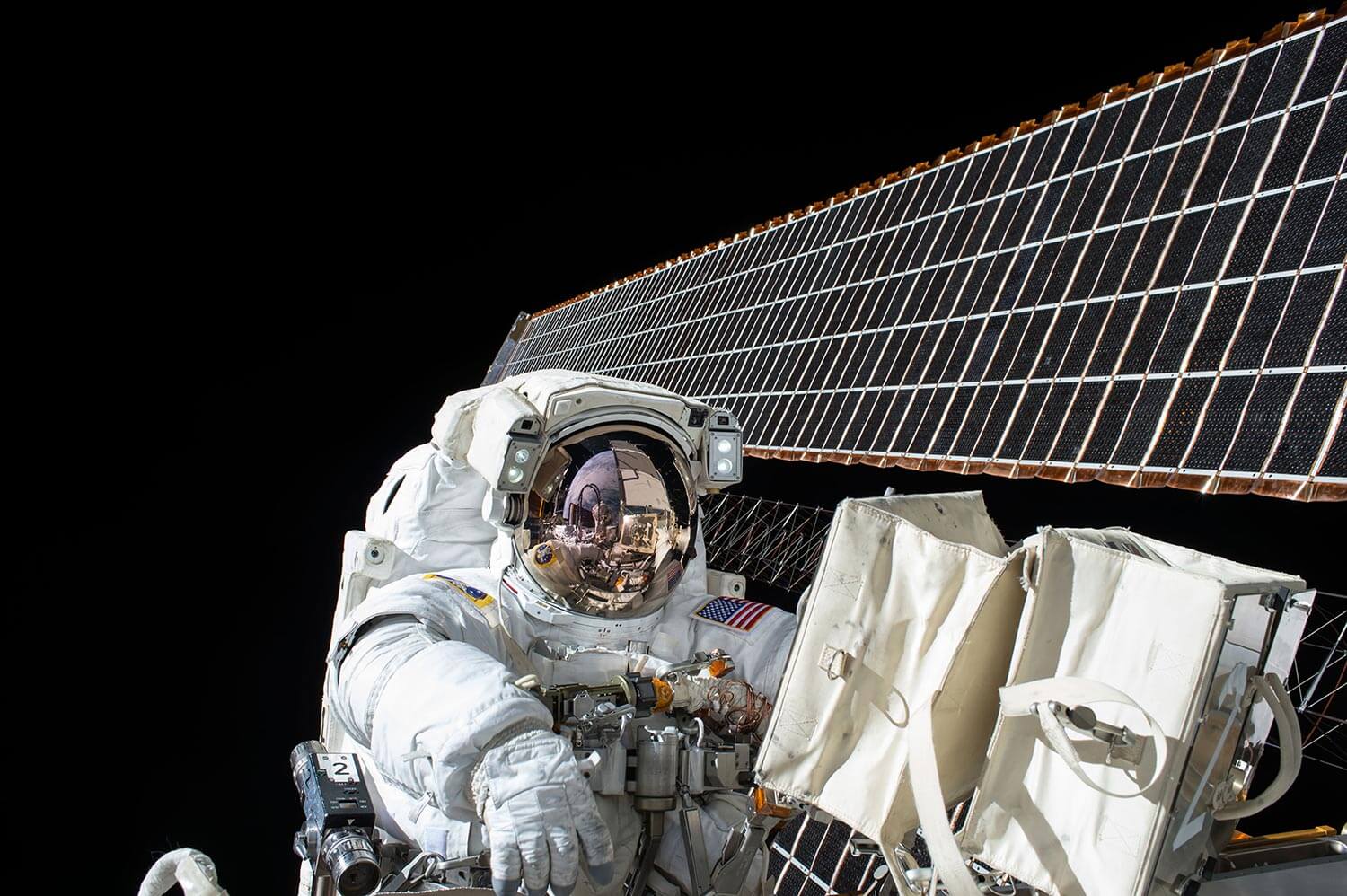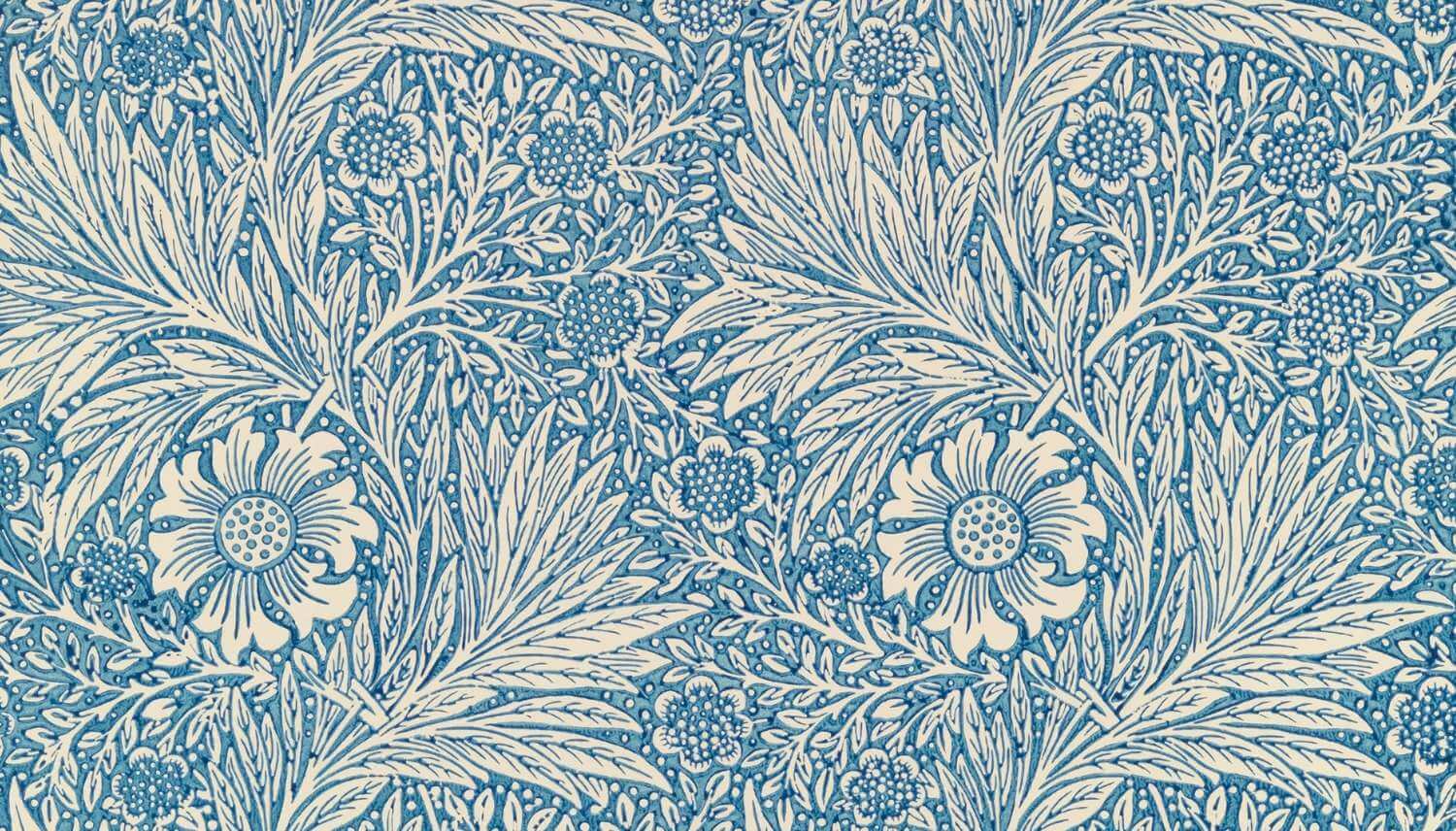type
status
date
slug
summary
tags
category
icon
password
0 错误指南:来自网上,根本就没有第四项
- 打开 SketchUp 软件。
- 单击菜单栏中的“Window”(窗口)选项。
- 选择“Preferences”(首选项)。
在“General”(常规)选项卡下拉菜单中,选择“Chinese (Simplified)”(中文(简体))或“Chinese (Traditional)”(中文(繁体))。

- 关闭 SketchUp,然后重新打开软件。
完成以上步骤后,SketchUp 的界面和菜单就会切换为中文。
需要注意的是,如果你是在安装 SketchUp 时选择了中文安装选项,那么 SketchUp 的界面和菜单已经是中文的,无需进行以上步骤。
一、正确方法: 从官方下载好安装包SketchUpStudio-2023-0-419-179.exe 开始安装的时候有个步骤就应该勾选中文,否则就需要再重新安装出现选择语言选项
重新安装勾取选择中文语言

如果是经典授权,请添加经典授权,一般会从供应商收到一封授权邮件,类似下面
致尊敬的 XXXXXX有限公司 ,
感谢您购买SketchUp Pro系列产品,
您购买的产品为:商业单机版 订阅 1节点 授权。
以下是详细产品内容:
注册信息 (Order Information):
Id: XXXX
Full Name: XXX
Company: XXXXXXXX有限公司
Industry: Construction - Commercial
Email:XXXXX
Version: 2023
许可证书 (License Certificate):
User name: XXXX
Company/organization: XXXXX有限公司
Serial number: XXXX
Authorization Code: XXXX
Expiration: XX/XX/XXXX
授权证书条款及细则(License Certificate Terms and Conditions):
为保障中国(不包含港澳台地区))用户的合法权利。获得正规的软件许可和完善的正规技术服务。务必经天宝中国公司授权的正规渠道购买,其他通过境外购买方式获得的软件许可,不在中国((不包含港澳台地区))技术支持服务范围内,产品的各种售卖纠纷,用户自承担。
To safeguard the legal rights of users in China, and to have access to legal software licenses and technical services, always purchase software from authorized Trimble Navigation channel partners. Purchasing software outside of the a authorized dealer’s territory puts the end user at risk in terms of proper technical support services.
更多资讯请访问官方网站:www.sketchup.com< http://www.sketchup.com/>
Please consider the environment before printing this email.
This email is confidential and intended for the recipient specified in the contents of this email only.
It is strictly forbidden to share any part of this email with any third party, without a written consent of the sender.
If you are not the intended recipient, please reply to this email and follow with its deletion.
二、使用SU ,无法不使用第三方插件SUAPP,以下信息来自于SUAPP官方,建议使用官方提供的百度云盘下载插件安装
插件 SUAPP SUAPPv1.7.6setup.rar
文件大小:7.8 M上传时间:2023-03-21分享用户:Sk**运行系统:压缩文件文件描述:1、支持SketchUp2023;2、免费用户开放模型/材质资源库,登录即用,同享云端模式。强烈建议切换至云端模式使用!!!
解压缩失败,SUAPP_1.7.5setup.exe 安装后自动更新升级为SUAPP_1.7.6setup.exe 才支持2023版本,离线模式运行,启动SUAPP,启动SU
SUAPP插件库 1.7.5
发布日期:2022.8.29
官方网站:http://www.suapp.me
视频教程:http://gif.suapp.me
会员中心:http://member.suapp.me
帮助中心:http://support.suapp.me
基本信息:
支持系统:Windows(Win7、Win8、Win10、Win11) MacOSX(10.7或更高版本)
软件版本:SketchUp 2017、SketchUp 2018、SketchUp 2019、SketchUp 2020、SketchUp 2021、SketchUp 2022
程序说明:
SUAPP由双鱼和麦兜于2007年10月免费发布,改进并更新至今。是SketchUp平台上应用最为广泛,兼容性优秀的功能扩展程序。SUAPP1.X系列作为免费推出的产品,包含上百项功能,极大增强了SketchUp的实用性。我们将保持SUAPP FREE 1.X系列持续更新,供SketchUp新手用户永久免费使用!
SUAPP经过2.X系列三年的发展和更新,于2015年10月八周年之际,进入崭新的3.0时代!启用新LOGO标识、以SUAPP PRO为高级专业版本全称。SUAPP PRO相较于SUAPP FREE功能定制性更强,包含高级建模功能。因此我们建议您付费升级到更加先进易用的SUAPP PRO系列中文云端插件库,获得海量插件、一键安装、个性定制、云端同步、快捷运行等高级功能和优秀服务!敬请访问SUAPP用户官方自助授权用户中心(http://member.suapp.me)。
安装说明:
1、双击SUAPPv1.7setup.exe安装程序,点击“安装”按钮即可一键安装完成;
2、安装完成会自动打开SUAPP初始化配置界面,在“选择SketchUp平台”列表中选中你使用的SketchUp版本;
3、点击右下角的“启动SUAPP”按钮即可使用。
使用问题请访问帮助中心:http://support.suapp.me
C:\Program Files (x86)\SUAPP 一般默认安装在此目录
Copyright (c) 2014 Microsoft Corporation, WTL Team. All rights reserved.
This file is a part of the Windows Template Library.
The use and distribution terms for this software are covered by the
Common Public License 1.0 (http://opensource.org/licenses/cpl1.0.php)
which can be found in the file CPL.TXT at the root of this distribution.
By using this software in any fashion, you are agreeing to be bound by
the terms of this license. You must not remove this notice, or
any other, from this software.
DirectUI - UI Library
Written by Bjarke Viksoe (bjarke@viksoe.dk)
Copyright (c) 2006-2007 Bjarke Viksoe.
This code may be used in compiled form in any way you desire. These
source files may be redistributed by any means PROVIDING it is
not sold for profit without the authors written consent, and
providing that this notice and the authors name is included.
This file is provided "as is" with no expressed or implied warranty.
The author accepts no liability if it causes any damage to you or your
computer whatsoever. It's free, so don't hassle me about it.
Beware of bugs.
Copyright (c) 2010-2050, duilib develop team(wangchyz@gmail.com, taxueliuyun@gmail.com, achellies@hotmail.com, tojen.me@gmail.com, ljh_0110@163.com).All rights reserved.
THIS SOFTWARE IS PROVIDED BY THE COPYRIGHT HOLDERS AND CONTRIBUTORS "AS IS" AND ANY EXPRESS OR IMPLIED WARRANTIES, INCLUDING, BUT NOT LIMITED TO, THE IMPLIED WARRANTIES OF MERCHANTABILITY AND FITNESS FOR A PARTICULAR PURPOSE ARE DISCLAIMED. IN NO EVENT SHALL THE COPYRIGHT HOLDER OR CONTRIBUTORS BE LIABLE FOR ANY DIRECT, INDIRECT, INCIDENTAL, SPECIAL, EXEMPLARY, OR CONSEQUENTIAL DAMAGES (INCLUDING, BUT NOT LIMITED TO, PROCUREMENT OF SUBSTITUTE GOODS OR SERVICES; LOSS OF USE, DATA, OR PROFITS; OR BUSINESS INTERRUPTION) HOWEVER CAUSED AND ON ANY THEORY OF LIABILITY, WHETHER IN CONTRACT, STRICT LIABILITY, OR TORT (INCLUDING NEGLIGENCE OR OTHERWISE) ARISING IN ANY WAY OUT OF THE USE OF THIS SOFTWARE, EVEN IF ADVISED OF THE POSSIBILITY OF SUCH DAMAGE.
pugixml 1.4 - an XML processing library
Copyright (C) 2006-2014, by Arseny Kapoulkine (arseny.kapoulkine@gmail.com)
Report bugs and download new versions at http://pugixml.org/
This is the distribution of pugixml, which is a C++ XML processing library,
which consists of a DOM-like interface with rich traversal/modification
capabilities, an extremely fast XML parser which constructs the DOM tree from
an XML file/buffer, and an XPath 1.0 implementation for complex data-driven
tree queries. Full Unicode support is also available, with Unicode interface
variants and conversions between different Unicode encodings (which happen
automatically during parsing/saving).
MiniZip - Copyright (c) 1998-2010 - by Gilles Vollant - version 1.1 64 bits from Mathias Svensson
Condition of use and distribution are the same as zlib:
This software is provided 'as-is', without any express or implied
warranty. In no event will the authors be held liable for any damages
arising from the use of this software.
Permission is granted to anyone to use this software for any purpose,
including commercial applications, and to alter it and redistribute it
freely, subject to the following restrictions:
- The origin of this software must not be misrepresented; you must not claim that you wrote the original software. If you use this software in a product, an acknowledgement in the product documentation would be appreciated but is not required.
- Altered source versions must be plainly marked as such, and must not be misrepresented as being the original software.
- This notice may not be removed or altered from any source distribution.
三、使用方式,打开SUAPP,运行,点选自己适合的模式,比如离线,如果云端模式请注册官方账户或订阅

打完收工,就可以正常使用SU进行草绘设计了
Loading...