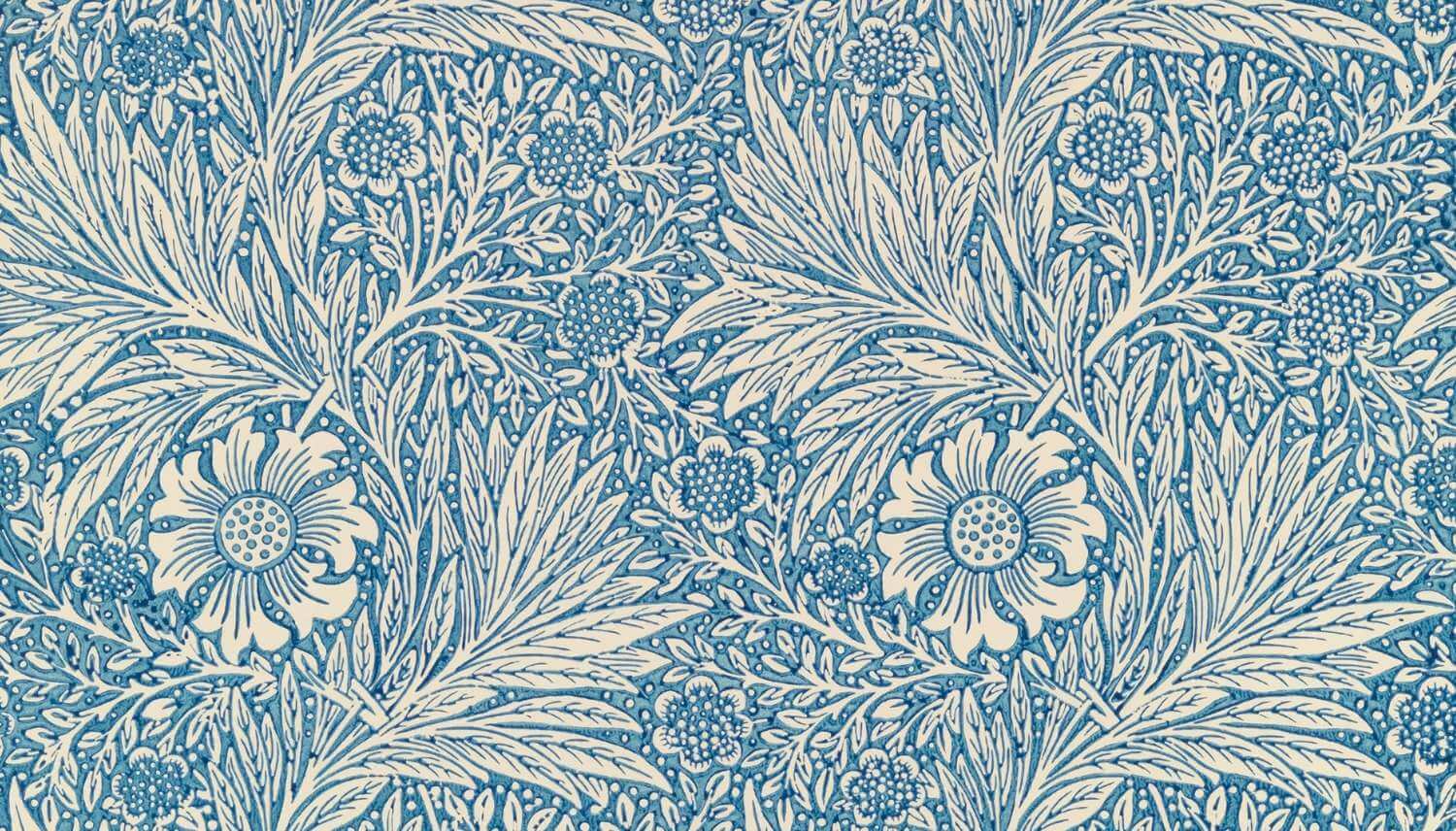type
status
date
slug
summary
tags
category
icon
password
如果可以页面直接设置账户密码可以按一下步骤设置
The Password for the User Account is Not a Valid Password. Verify That the Username and Password are Correct
Product support for: VersaLink C400 / C405 Family, VersaLink C400, VersaLink C405
Article Id: x_vlc400_en-O7803 | Published: 05/07/2019
1. Access the EWS page with the IP address.
2. Click Address book.
3. Select address book entry.
4. Select Network (SMB) information.
5. Modify Login Name and Password.
6. Select OK.
7. Select OK.
如果无法从页面设置,需要在机器上登录管理账户11111 x-admin 设置
Loading...